When deploying Windows devices via Autopilot, timing is everything. In my experience with several Intune projects, I’ve noticed that applying remediation scripts or some configuration policies too early before Autopilot completes its enrollment can slow down or even cause deployments to fail. The result? A degraded experience for the end user.
To address this, I developed a PowerShell runbook script, Delayed-Security-Groups.ps1, that delays the application of remediation tasks until a specified period (by default, 8 hours) after device enrollment. This delay ensures that the initial Autopilot deployment goes off without a hitch. And if you prefer a shorter or longer delay, you can easily adjust the threshold in the script!
Prerequisites and Setup
Before you get started, ensure that your environment meets the following prerequisites:
- Required PowerShell Modules:
- Managed Identity Permissions:Your user-assigned managed identity must have the following Microsoft Graph API permissions:
- GroupMember.ReadWrite.All
- Directory.ReadWrite.All
- DeviceManagementManagedDevices.Read.All
- Azure Resources:
- An Azure Blob Storage account and a container (for example,
delayedsecuritygroups) where log files will be uploaded. - An Azure Automation Account where you can import and schedule the runbook.
- An Azure Blob Storage account and a container (for example,
- Delay Customization:The default delay is set to 8 hours after device enrollment. If you prefer a shorter or longer delay, simply modify the time comparison in the script where it checks the difference between the current time and the device’s
enrolledDateTime. - Scheduling Recommendations:To keep your groups in sync, it is recommended that you schedule the script to run at regular intervals (for example, every hour). However, you can adjust the schedule to whatever fits your environment’s needs.
For detailed instructions on setting up an Automation Account and configuring a managed identity, check out my previous post on Automated Windows Update Compliance Policy in Intune.
The Problem: Timing is Critical
Autopilot deployments must be seamless. However, running post-enrollment remediation tasks while devices are still being set up can:
- Slow down the deployment: Early interventions may interfere with the crucial setup processes.
- Cause failures: Some remediation scripts might conflict with the Autopilot provisioning, leading to errors.
Thus, it is ideal to delay these tasks until after the device has fully enrolled and stabilized.
The Solution: Delayed Group Synchronization
The script addresses this challenge by synchronizing your Azure AD security groups with corresponding “Delayed” groups. Here’s what it does:
- Group Identification:
It identifies source groups based on a specific prefix (e.g.,sg-intune-automated-) and excludes any groups that are already delayed (i.e., those ending with a designated suffix like-Delayed). - Device Enrollment Check:
The script retrieves all Intune-managed devices and builds a lookup table keyed on each device’s Azure AD Device ID. It then determines whether each device in a source group has been enrolled for the specified delay period (default is 8 hours). - Delayed Group Creation & Synchronization:
- If a corresponding “Delayed” group doesn’t exist (named by appending
-Delayedto the original group’s name), the script creates
- It then synchronizes the delayed group by adding devices that have met the delay criteria and removing those that no longer belong in the source group.
- If a corresponding “Delayed” group doesn’t exist (named by appending


- Robust Logging:
Every action, from successful changes to errors, is logged to a local file that is subsequently uploaded to an Azure Blob Storage container for audit and record-keeping.

Diving into the Script
The script is designed to run as an Azure Automation runbook and leverages a user-assigned managed identity for secure authentication with both Microsoft Graph and Azure resources.
Key Features
- Managed Identity Authentication:
The script authenticates using the managed identity with both Graph and Az cmdlets via the-Identityparameter. - Optimized Data Retrieval:
By using the$selectquery parameter, the script minimizes network overhead by retrieving only the necessary fields (such asid,displayName,deviceId,azureADDeviceId, andenrolledDateTime). - Paging Support:
A helper function (Get-AllGraphData) automatically handles paging through Microsoft Graph API responses, ensuring all data is retrieved. - Comprehensive Logging:
All actions and errors are logged, with the log file uploaded to Azure Blob Storage for persistent storage.
A Glimpse at the Code
Below are key excerpts from the script:
Authentication and Setup
Write-Log "Authenticating to Microsoft Graph..."
try {
Connect-MgGraph -Identity -ClientId $userAssignedClientId
Connect-AzAccount -Identity -AccountId $userAssignedClientId
Write-Log "Successfully authenticated to Microsoft Graph."
}
catch {
Write-Log "Failed to authenticate to Microsoft Graph: $_" "ERROR"
return
}
This snippet demonstrates how the script securely authenticates using the managed identity.
Retrieving Source Groups and Filtering
$groupsUrl = "https://graph.microsoft.com/v1.0/groups?`$filter=startswith(displayName,'$SourceGroupPrefix')&`$select=id,displayName"
$allGroups = Get-AllGraphData -Uri $groupsUrl
$sourceGroups = $allGroups | Where-Object { $_.displayName -notlike "*$DelayedSuffix" }
Write-Log "Found $($sourceGroups.Count) source group(s) with prefix '$SourceGroupPrefix' (excluding groups ending with '$DelayedSuffix')."
This section fetches and filters groups to ensure only intended source groups are processed.
Determining Qualifying Devices
foreach ($member in $sourceMembers) {
if (-not $member.deviceId) { continue }
if ($deviceLookup.ContainsKey($member.deviceId)) {
$managedDevice = $deviceLookup[$member.deviceId]
$enrollmentTime = [datetime]$managedDevice.enrolledDateTime
$hoursSinceEnrollment = ([datetime]::UtcNow - $enrollmentTime).TotalHours
if ($hoursSinceEnrollment -ge 8) { # Adjust this value to change the delay
Write-Log "Device '$($member.displayName)' qualifies (enrolled $([math]::Round($hoursSinceEnrollment,2)) hours ago)." "CHANGE"
$qualifyingDevices += $member
}
}
}
Here, the script calculates the elapsed time since enrollment and selects devices based on the specified delay threshold.
Creating and Synchronizing the Delayed Group
$delayedGroupDisplayName = "$($sourceGroup.displayName)$DelayedSuffix"
# Check for the existence of the delayed group...
# If not found, create it:
if (-not $delayedGroupResponse.value -or $delayedGroupResponse.value.Count -eq 0) {
Write-Log "Delayed group '$delayedGroupDisplayName' not found. Creating it..." "INFO"
# (Group creation payload and API call here)
}
# Add qualifying devices or remove outdated ones:
foreach ($member in $qualifyingDevices) {
# Add missing devices to delayed group...
}
This part of the script ensures that the delayed group exists and synchronizes its membership based on the qualifying devices.
Full Script
The Latest version of the script can be found on my Github page.
<#
.SYNOPSIS
Synchronizes Azure AD security groups with their corresponding “Delayed” groups for Intune devices based on enrollment time.
.DESCRIPTION
This script is designed to automate the synchronization between source Azure AD security groups and corresponding “Delayed” groups. For each source group whose display name begins with a specified prefix (for example, "sg-intune-automated-"), the script performs the following operations:
1. **Authentication:**
Authenticates to Microsoft Graph and Azure using a user-assigned managed identity.
2. **Group Retrieval:**
Retrieves all security groups with display names that start with the specified prefix. Groups ending with "-Delayed" are filtered out to avoid processing groups that are already the delayed counterparts.
3. **Managed Device Retrieval:**
Fetches all Intune managed devices using the beta endpoint. Only the fields required for processing—namely, `id`, `azureADDeviceId`, and `enrolledDateTime`—are selected to optimize memory usage. Paging is implemented to ensure that all results are retrieved.
4. **Lookup Table Construction:**
A hashtable is built keyed on each managed device's `azureADDeviceId` to allow quick lookups when processing group members.
5. **Per-Group Processing:**
For each source group:
- The script retrieves all group members (selecting only the fields `id`, `displayName`, and `deviceId`), with paging support.
- It then determines which devices have been enrolled for at least 8 hours by comparing the current time to the `enrolledDateTime` of each matching managed device.
- If a device qualifies, it is synchronized with the corresponding “Delayed” group.
- The script ensures that a delayed group exists (named by appending "-Delayed" to the source group’s display name); if not, it creates one.
- It then adds qualifying devices to the delayed group if they are not already members and removes any devices from the delayed group that are no longer in the source group.
6. **Logging and Reporting:**
All actions, changes, and errors are logged to a local file. At the end of the runbook, the log file is uploaded to an Azure Blob Storage container for record-keeping.
.NOTES
- **Prerequisites:**
• Microsoft Graph PowerShell module must be installed and imported.
• Az.Storage module must be installed and imported.
• A user-assigned managed identity is required for authentication.
• The specified Azure Blob Storage container must exist.
- **Authentication:**
The script uses the managed identity (via the `-Identity` parameter) for both Graph and Az commands.
- **Optimization:**
Only the necessary fields are selected from Graph API responses (using the `$select` query parameter) to minimize network overhead and memory usage. Paging is supported via a helper function.
.EXAMPLE
.\Sync-DelayedGroups.ps1
This example runs the script with the default configuration settings. Adjust the parameters (such as the group prefix and storage account details) as needed for your environment.
.AUTHOR
Maxime Guillemin
.DATE
07/02/2025
#>
# =====================================================
# 0. Initialize Log File
# =====================================================
$global:LogFilePath = Join-Path ([System.IO.Path]::GetTempPath()) ("RunbookLog_{0}.txt" -f (Get-Date -Format "yyyyMMdd_HHmmss"))
# Create or clear the log file.
New-Item -Path $global:LogFilePath -ItemType File -Force | Out-Null
# -----------------------------------------------------
# Helper Function: Write-Log
# -----------------------------------------------------
function Write-Log {
[CmdletBinding()]
param (
[Parameter(Mandatory = $true)]
[string]$Message,
[string]$Level = "INFO"
)
$timestamp = (Get-Date).ToString("yyyy-MM-dd HH:mm:ss")
$logLine = "$timestamp [$Level] $Message"
# Write to the console:
Write-Output $logLine
# Append the log line to the log file.
Add-Content -Path $global:LogFilePath -Value $logLine
}
# -----------------------------------------------------
# Helper Function: Upload-LogToBlob
# -----------------------------------------------------
function Upload-LogToBlob {
[CmdletBinding()]
param(
[Parameter(Mandatory=$true)]
[string]$StorageAccountName,
[Parameter(Mandatory=$true)]
[string]$StorageContainerName,
[Parameter(Mandatory=$true)]
[string]$LogFilePath
)
try {
$timestampForFile = (Get-Date).ToString("yyyyMMdd_HHmmss")
$blobName = "LogFile_$timestampForFile.txt"
# Create a storage context using the provided account name and connected identity.
$storageContext = New-AzStorageContext -StorageAccountName $StorageAccountName -UseConnectedAccount
# Upload the log file.
$uploadResult = Set-AzStorageBlobContent -File $LogFilePath -Container $StorageContainerName -Blob $blobName -Context $storageContext
if ($uploadResult -and $uploadResult.ICloudBlob) {
Write-Log "Log file successfully uploaded as blob '$blobName' to container '$StorageContainerName'." "INFO"
}
else {
Write-Log "Failed to upload log file to blob storage." "ERROR"
}
}
catch {
Write-Log "Exception during log upload: $_" "ERROR"
}
# (Optional) Clean up the log file after upload:
# Remove-Item $LogFilePath -Force
}
# -----------------------------------------------------
# Helper Function: Get-AllGraphData
# -----------------------------------------------------
function Get-AllGraphData {
[CmdletBinding()]
param (
[Parameter(Mandatory = $true)]
[string]$Uri
)
$results = @()
try {
$response = Invoke-MgGraphRequest -Method GET -Uri $Uri
if ($response.value) {
$results += $response.value
}
while ($response.'@odata.nextLink') {
$Uri = $response.'@odata.nextLink'
$response = Invoke-MgGraphRequest -Method GET -Uri $Uri
if ($response.value) {
$results += $response.value
}
}
}
catch {
Write-Log "Error retrieving data from $Uri : $_" "ERROR"
}
return $results
}
# =====================================================
# 1. Configuration and Parameters
# =====================================================
# User-assigned managed identity client ID.
$userAssignedClientId = ""
# Set the source group prefix.
$SourceGroupPrefix = ""
# Suffix for the corresponding delayed group.
$DelayedSuffix = ""
# Storage account configuration for log upload.
$StorageAccountName = ""
$StorageContainerName = "" # Ensure this container exists
# =====================================================
# 2. Authenticate to Microsoft Graph & AzAccount
# =====================================================
Write-Log "Authenticating to Microsoft Graph..."
try {
Connect-MgGraph -Identity -ClientId $userAssignedClientId
Connect-AzAccount -Identity -AccountId $userAssignedClientId
Write-Log "Successfully authenticated to Microsoft Graph."
}
catch {
Write-Log "Failed to authenticate to Microsoft Graph: $_" "ERROR"
return
}
# =====================================================
# 3. Retrieve All Source Groups Matching the Prefix (Paging Enabled)
# =====================================================
Write-Log "Retrieving all security groups with display name starting with '$SourceGroupPrefix'..."
# Use the OData function startswith to filter groups by displayName.
# Only select the id and displayName fields.
$groupsUrl = "https://graph.microsoft.com/v1.0/groups?`$filter=startswith(displayName,'$SourceGroupPrefix')&`$select=id,displayName"
$allGroups = Get-AllGraphData -Uri $groupsUrl
if (-not $allGroups -or $allGroups.Count -eq 0) {
Write-Log "No source groups found with prefix '$SourceGroupPrefix'. Exiting." "ERROR"
return
}
# Filter out groups whose display name ends with "-Delayed" so that they are not processed as source groups.
$sourceGroups = $allGroups | Where-Object { $_.displayName -notlike "*$DelayedSuffix" }
Write-Log "Found $($sourceGroups.Count) source group(s) with prefix '$SourceGroupPrefix' (excluding groups ending with '$DelayedSuffix')."
# =====================================================
# 4. Fetch All Managed Devices from Intune (Beta Endpoint, Paging Enabled)
# =====================================================
Write-Log "Fetching all managed devices from Intune..."
# Only select id, azureADDeviceId, and enrolledDateTime.
$managedDevicesUrl = "https://graph.microsoft.com/beta/deviceManagement/managedDevices?`$select=id,azureADDeviceId,enrolledDateTime"
$managedDevices = Get-AllGraphData -Uri $managedDevicesUrl
if (-not $managedDevices -or $managedDevices.Count -eq 0) {
Write-Log "No managed devices found from Intune." "ERROR"
return
}
Write-Log "Fetched $($managedDevices.Count) managed device(s) from Intune."
# =====================================================
# 5. Build a Hashtable for Managed Devices (Keyed on azureADDeviceId)
# =====================================================
Write-Log "Building lookup table for managed devices..."
$deviceLookup = @{}
foreach ($mDevice in $managedDevices) {
if ($mDevice.azureADDeviceId) {
$deviceLookup[$mDevice.azureADDeviceId] = $mDevice
}
}
Write-Log "Lookup table built with $($deviceLookup.Keys.Count) entr(y/ies)."
# =====================================================
# 6. Process Each Source Group
# =====================================================
foreach ($sourceGroup in $sourceGroups) {
Write-Log "------------------------------------------------------------"
Write-Log "Processing source group: '$($sourceGroup.displayName)' (ID: $($sourceGroup.id))."
# -------------------------------------------------
# Retrieve members of the current source group (with paging).
# Only select id, displayName, and deviceId.
$sourceMembersUrl = "https://graph.microsoft.com/v1.0/groups/$($sourceGroup.id)/members?`$select=id,displayName,deviceId"
$sourceMembers = Get-AllGraphData -Uri $sourceMembersUrl
if (-not $sourceMembers -or $sourceMembers.Count -eq 0) {
Write-Log "No members found in group '$($sourceGroup.displayName)'; skipping." "WARNING"
continue
}
Write-Log "Group '$($sourceGroup.displayName)' contains $($sourceMembers.Count) member(s)."
# -------------------------------------------------
# Determine qualifying devices (enrolled for >= 8 hours).
$qualifyingDevices = @()
foreach ($member in $sourceMembers) {
# The source group device objects should include a "deviceId" property that corresponds to the managed device's azureADDeviceId.
if (-not $member.deviceId) {
Write-Log "Member '$($member.displayName)' in group '$($sourceGroup.displayName)' does not have a 'deviceId' property; skipping." "WARNING"
continue
}
$lookupKey = $member.deviceId
if ($deviceLookup.ContainsKey($lookupKey)) {
$managedDevice = $deviceLookup[$lookupKey]
try {
$enrollmentTime = [datetime]$managedDevice.enrolledDateTime
$hoursSinceEnrollment = ([datetime]::UtcNow - $enrollmentTime).TotalHours
if ($hoursSinceEnrollment -ge 8) {
Write-Log "Device '$($member.displayName)' (DeviceId: $lookupKey) in group '$($sourceGroup.displayName)' enrolled $([math]::Round($hoursSinceEnrollment,2)) hours ago qualifies." "CHANGE"
$qualifyingDevices += $member
}
else {
Write-Log "Device '$($member.displayName)' (DeviceId: $lookupKey) in group '$($sourceGroup.displayName)' enrolled $([math]::Round($hoursSinceEnrollment,2)) hours ago; does not qualify." "INFO"
}
}
catch {
Write-Log "Error processing enrollment time for device '$($member.displayName)' in group '$($sourceGroup.displayName)' (DeviceId: $lookupKey): $_" "ERROR"
}
}
else {
Write-Log "Managed device details not found for member '$($member.displayName)' in group '$($sourceGroup.displayName)' with DeviceId: $lookupKey." "WARNING"
}
}
Write-Log "Total qualifying devices in group '$($sourceGroup.displayName)' (enrolled >= 8 hours ago): $($qualifyingDevices.Count)."
# -------------------------------------------------
# Create/Get the corresponding delayed group.
$delayedGroupDisplayName = "$($sourceGroup.displayName)$DelayedSuffix"
Write-Log "Checking for existence of delayed group '$delayedGroupDisplayName' for source group '$($sourceGroup.displayName)'."
$encodedFilterDelayed = [System.Web.HttpUtility]::UrlEncode("displayName eq '$delayedGroupDisplayName'")
# Only select id and displayName for the delayed group.
$delayedGroupUrl = "https://graph.microsoft.com/v1.0/groups?`$filter=$encodedFilterDelayed&`$select=id,displayName"
$delayedGroupResponse = Invoke-MgGraphRequest -Method GET -Uri $delayedGroupUrl
if (-not $delayedGroupResponse.value -or $delayedGroupResponse.value.Count -eq 0) {
Write-Log "Delayed group '$delayedGroupDisplayName' not found. Creating it..." "INFO"
$groupPayload = @{
displayName = $delayedGroupDisplayName
description = "Delayed group for devices enrolled 8+ hours ago from source group '$($sourceGroup.displayName)'"
mailEnabled = $false
mailNickname = ($delayedGroupDisplayName -replace '\s','')
securityEnabled = $true
}
$groupPayloadJson = $groupPayload | ConvertTo-Json -Depth 10
try {
$delayedGroup = Invoke-MgGraphRequest -Method POST -Uri "https://graph.microsoft.com/v1.0/groups" -Body $groupPayloadJson
Write-Log "Created delayed group: '$($delayedGroup.displayName)' (ID: $($delayedGroup.id)) for source group '$($sourceGroup.displayName)'." "CHANGE"
}
catch {
Write-Log "Error creating delayed group for source group '$($sourceGroup.displayName)': $_" "ERROR"
continue # Skip processing this group.
}
}
else {
$delayedGroup = $delayedGroupResponse.value[0]
Write-Log "Found delayed group: '$($delayedGroup.displayName)' (ID: $($delayedGroup.id)) for source group '$($sourceGroup.displayName)'."
}
# -------------------------------------------------
# Retrieve members of the delayed group (with paging).
# Only select id, displayName, and deviceId.
Write-Log "Retrieving members of delayed group '$($delayedGroup.displayName)' for source group '$($sourceGroup.displayName)'."
$delayedMembersUrl = "https://graph.microsoft.com/v1.0/groups/$($delayedGroup.id)/members?`$select=id,displayName,deviceId"
$delayedMembers = Get-AllGraphData -Uri $delayedMembersUrl
if (-not $delayedMembers) { $delayedMembers = @() }
Write-Log "Delayed group '$($delayedGroup.displayName)' currently has $($delayedMembers.Count) member(s)."
# -------------------------------------------------
# Add qualifying devices to the delayed group.
Write-Log "Processing addition of qualifying devices to delayed group '$($delayedGroup.displayName)' for source group '$($sourceGroup.displayName)'."
foreach ($member in $qualifyingDevices) {
$exists = $delayedMembers | Where-Object { $_.deviceId -eq $member.deviceId }
if (-not $exists) {
Write-Log "Adding device '$($member.displayName)' (DeviceId: $($member.deviceId)) from group '$($sourceGroup.displayName)' to delayed group '$($delayedGroup.displayName)'." "CHANGE"
$addMemberUrl = "https://graph.microsoft.com/v1.0/groups/$($delayedGroup.id)/members/`$ref"
$body = @{
"@odata.id" = "https://graph.microsoft.com/v1.0/directoryObjects/$($member.id)"
}
$bodyJson = $body | ConvertTo-Json -Depth 10
try {
Invoke-MgGraphRequest -Method POST -Uri $addMemberUrl -Body $bodyJson
Write-Log "Successfully added device '$($member.displayName)' to delayed group '$($delayedGroup.displayName)'." "CHANGE"
}
catch {
Write-Log "Error adding device '$($member.displayName)' to delayed group '$($delayedGroup.displayName)': $_" "ERROR"
}
}
else {
Write-Log "Device '$($member.displayName)' (DeviceId: $($member.deviceId)) is already in delayed group '$($delayedGroup.displayName)'." "INFO"
}
}
# -------------------------------------------------
# Remove devices from the delayed group that are no longer in the source group.
Write-Log "Processing removal of devices from delayed group '$($delayedGroup.displayName)' that are no longer in source group '$($sourceGroup.displayName)'."
$sourceDeviceIds = $sourceMembers | Where-Object { $_.deviceId } | ForEach-Object { $_.deviceId }
foreach ($delayedMember in $delayedMembers) {
if ($delayedMember.deviceId) {
if (-not ($sourceDeviceIds -contains $delayedMember.deviceId)) {
Write-Log "Removing device with DeviceId '$($delayedMember.deviceId)' from delayed group '$($delayedGroup.displayName)' for source group '$($sourceGroup.displayName)' (no longer in source group)." "CHANGE"
$removeMemberUrl = "https://graph.microsoft.com/v1.0/groups/$($delayedGroup.id)/members/$($delayedMember.id)/`$ref"
try {
Invoke-MgGraphRequest -Method DELETE -Uri $removeMemberUrl
Write-Log "Successfully removed device with DeviceId '$($delayedMember.deviceId)' from delayed group '$($delayedGroup.displayName)'." "CHANGE"
}
catch {
Write-Log "Error removing device with DeviceId '$($delayedMember.deviceId)' from delayed group '$($delayedGroup.displayName)': $_" "ERROR"
}
}
}
else {
Write-Log "Delayed group member with id '$($delayedMember.id)' does not have a 'deviceId' property; skipping removal check." "WARNING"
}
}
Write-Log "Synchronization complete for source group '$($sourceGroup.displayName)'."
}
# =====================================================
# 7. Upload the Log File to Azure Blob Storage
# =====================================================
Write-Log "Uploading log file to Azure Blob Storage..."
Upload-LogToBlob -StorageAccountName $StorageAccountName `
-StorageContainerName $StorageContainerName `
-LogFilePath $global:LogFilePath
Write-Log "Runbook completed for all groups."
Scheduling and Customizing the Delay
- Scheduling:
For optimal results, schedule this runbook to execute periodically. A common approach is to run it every hour; however, you should adjust the schedule to suit your environment’s demands. - Customizing the Delay:
The script is currently set to only synchronize devices that have been enrolled for 8 hours or more. If you prefer a different delay period, simply modify the time-check logic within the script accordingly.
Conclusion
By delaying the application of remediation scripts until after a device has been fully enrolled and stabilized, this solution helps maintain a smooth Windows Autopilot deployment experience. The delayed synchronization ensures that devices aren’t prematurely processed, protecting both deployment speed and reliability.
Feel free to download, customize, and contribute to the project on GitHub. If you have any questions or need support, Create an issue on my GitHub page
Happy automating!

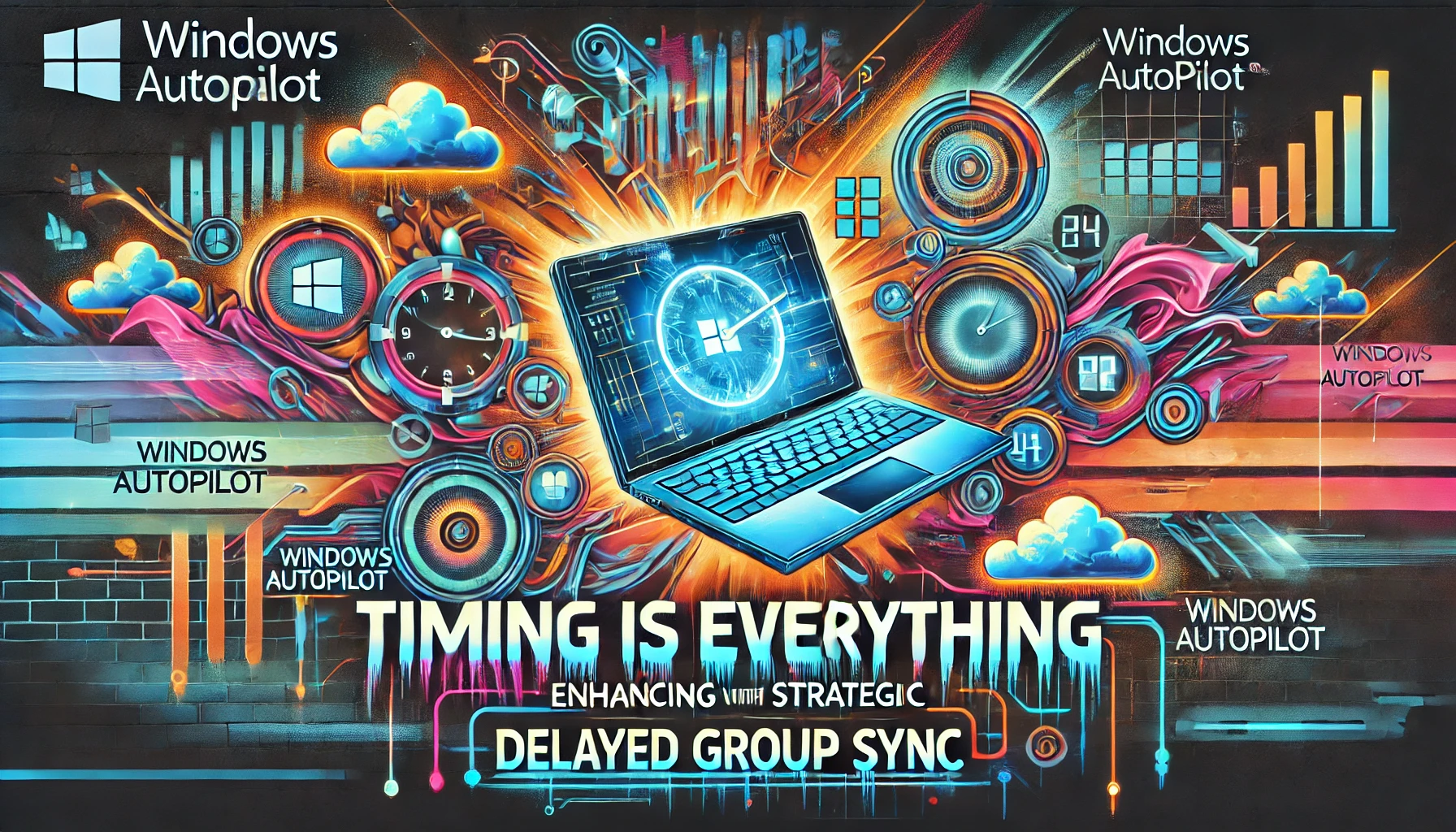



0 Comments